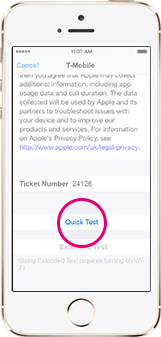iOS Diagnostic Message
-
1Ask the customer to navigate to their Messages app
-
2Ask the customer to select recent T-Mobile's Free text message
-
3Ask the customer to tap on the URL link http://diags/12345 to launch initiate iOS Diagnostics.
-
4Once the customer is on the iOS Diagnostics page, ask them to scroll down to the Quick Test link and to tap on it to run diagnostics.
Navigate to Message app

Select T-Mobile's Free text message
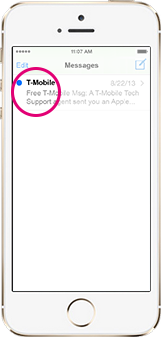
Tap on the URL link http://diags/12345
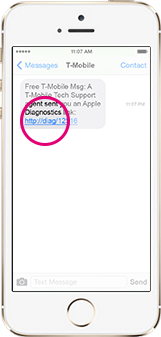
Tap on Quick Test link